* If you don't want to be asked if you want to download/update/verify the game you want to play , just turn on AirPlane Mod. How to do that ? Just press the power/lock button for 2-3 seconds and then select AirPlane Mod from the menu that appeared.
*PS : To increase the FPS in almost every game , DISABLE the sound.
TUTORIALS :
1.How to install a game (on Android)
A few people asked me to do a video tutorial on how to install a game so ...
Here it is !
Here it is !
2. How to save battery life on Android
Well, this is a veeery common question in the Android society. First thing you need to know is ,the main problem on Android OS is that some apps/tasks could run in the background without you to know. To solve this, you need a "Task Killer". There are hundreds of applications that do this but 90% of them actually drain your battery. I tested a lot of them and I found the one perfect for me, called "Advanced Task Killer" .Its free ,very easy to use,and very useful. WARNING : Do not overuse ! Press the "Kill Apps" button maximum two times / two hours, or else you will drain the battery faster.
Now ,the second thing you need to do to save battery is : disable BlueTooth ,GPS ,Wi-Fi and even Data Traffic. Sometimes ,when you play games ,or listen to music ,turn on the AirPlane mode which cuts all the communications and radio signals propagated by the phone (this also helps you not to be disturbed by phone calls)
And finally,the third thing you can do to save battery is to install SetCpu (your phone needs to be "rooted" in order to run SetCpu,I will post soon a tutorial about rooting ). This applications helped me a lot.
What you can do is that you can create profiles . For example , "Charging". Here you can select what "speed" the processor should run at ( like 245mhz , 320mhz, 600mhz, etc.) This helps because the processor is not running constantly at ,for example 1GHz,but at 245 or 120 so the battery will live longer.
I think that was it...I told you pretty much everything I know about saving battery life. If I helped you ,please support me,tell your friends about my blog ! And,if you know other tips to save battery life feel free to share 'em in the comments below !
3.How to root any Android phone
Now, before we begin, you must know that different versions of Android requires different rooting processes !
1. IF YOU ARE USING ANDROID 2.2 OR LESS FOLLOW THESE STEPS :
a) First thing you want to do is : Download Samsung Kies , then download SuperOneClick .
b) Connect your phone to the computer/laptop via USB cable. (NOTE : MAKE SURE YOUR BATTERY IS OVER 80%)
c) Start the application SuperOneClick, then click "ROOT"
d)Wait for your device to root,then reboot.
P.S.: If your phone is not detected by your computer/Samsung Kies then download these drivers.(32 bit) For 64 bit just Google 'em :D
IMPORTANT NOTE : DO IT AT YOUR OWN RISK !!! I rooted a few devices and nothing bad happened BUT JUST BECAUSE I KNEW WHAT I WAS DOING !! MAKE SURE YOU DO THE SAME !!
P.S 2.:If you want to update your OS to the newest version start Samsung Kies and connect your phone via USB cable, then follow the steps.
2.IF YOU ARE USING ANDROID 2.3 OR HIGHER FOLLOW THESE STEPS:
a) Download this file and put it in your SD card (just paste it there, DO NOT create any other folder)
b) Turn OFF your phone,then open it in RECOVERY MODE ( how to do that ? type on google : "how to start in recovery mode 'your phone name' ) Once you done that , you will see a few lines.Scroll down to "apply update from sdcard" (scroll with you volume keys/trackball) select it (home button),then in the menu that just appeared , select upd_1.zip (the file you just pasted in you SD card). After you done that,wait a few seconds then select "reboot system".
AGAIN : DO IT AT YOUR OWN RISK !!! (its not very risky actually...it is only if you are mentally retarded)
4.How to control your computer with your Android phone !
Alright ,first thing you want to do is ,choose the way you want to control your computer. I'll offer you two VERY simple solutions. 1.Through Bluetooth and 2.Through Wi-Fi/Internet.
1.CONTROL YOUR COMPUTER THROUGH BLUETOOTH :
First , download the app called "BlueTooth Remote PC" ,then install it on your phone.
Second,download "Remote PC Server" and install it on your computer ( you need JAVA SE -JRE ) . NOTE : Make sure your BlueTooth is connected and TURNED ON on both devices ( phone and computer) before you launch the Server . After you do that just start the app in your phone and search for your computer.
2.CONTROL YOUR COMPUTER THROUGH WI-FI/INTERNET
First, download "PhoneMyPc" (pass = androidclick ) ,and install it on your phone, then, download "PhoneMyPc" and install it on your computer. After you do that, just start the app on both devices , type in the exact same UserName and Password and click OK !
Second option you have here is to use TeamViewer . I don't personally recommend this because ,if you have a less powerful internet connection on you computer/phone it will work veeery slow.
5. How to use ChainFire 3D
ChainFire 3D is an intermediary OpenGL driver.What does it mean? It means that ChainFire 3D sits between your apps and the graphics drivers, and can intercept and/or change commands between the two.
Download .apk + Plug-ins >>HERE<<.
Password : androidclick
Instructions :
1.Install ChainFire 3D.apk (ROOT REQUIRED)
2.Put the "Plug-ins" folder anywhere in your SD Card.
3.Open ChainFire 3D and click "Install plugin"
4.Wait a few seconds and then a menu with the files called libGLEMU_NVIDIA, libGLEMU_POWERVR and libGLEMU_QUALCOMM will pop up. Select and install them all.
To use ChainFire 3D in games you need to :
(For almost any game the following settings will work just fine)
1.Open ChainFire 3D and click "Default OpenGL Settings" .
2.Select "Reduce texture quality" and "Reduce texture size"
3.Go to "Use Plugin" and select "QUALCOMM" or "POWERVR"
4.Go to your home screen WITHOUT CLOSING CF 3D.
5.Start the game !
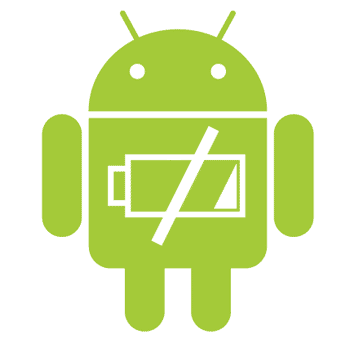



congratulation newly :)
ReplyDeleteI have a Xperia Neo with latest 2.3. How can I root my phone?
ReplyDeleteUmm...see the tutorial above :|
DeleteI want to root my Sony ericsson xperia x8, do i really need to download Samsung Kies?
ReplyDeleteYes you will need Samsung Kies if you are Android 2.2 user. You won't need it for Gingerbread.
DeleteHey buddy when i went to recovry mode screen, i cnt see hat 'apply update from sd card' ..n i had already put that upd_1.zip file in the sd card (in sd card's home)..i wana root my wildfire s 2.3.5 :( plz rply asap . Thnx in advance
ReplyDeleteInstall ClockWorkMod. You will see the "apply update from sd card" option and more :) Here is a tutorial for your phone : http://www.youtube.com/watch?v=ZL62BUZjmgw . If it doesn't work for you, try to Google : how to install CWM on Wildfire S.
DeleteAfter s0 many atempts stil can't instal CWM on my wildfire S :-( is there any other way :-( i've tried evry way but unsuccsful ..br0 i realy needs ur hlp..
DeleteHi !!!
ReplyDeleteI just want to know how to root the xperia mini pro (2) sk17i.!
Spécial thanks in advance :).
bye.
maz, hp q cross andromeda a7 versi 8 cara ngerootny gmn ea? mohon pencerahan....
ReplyDeleteNice blog man...
ReplyDeleteCheck my bolgs for giudes on
HD gameplay and
Increase RAM using swap..
If anyone was wondering about HVGA vs QVGA and what they mean, this post explains it.
ReplyDeletehttp://alldayapks.blogspot.com.au/2012/12/the-differences-between-qvga-hvga-and.html
Pro Game for Pro like me, thanks for share.
ReplyDeletewhat do u get by rooting your phone?...
ReplyDelete++
ReplyDeleteBro, chainfire is Invalid or Deleted File
ReplyDeletebro i have xperia sp is it qvga or hvga or wvga
ReplyDeleteGreat Tutor, Nice Worl
ReplyDeleteTai Facebook nhắn tin cùng bạn bè cực nhanh
ReplyDeleteCh Play android tiện ích dành cho di động